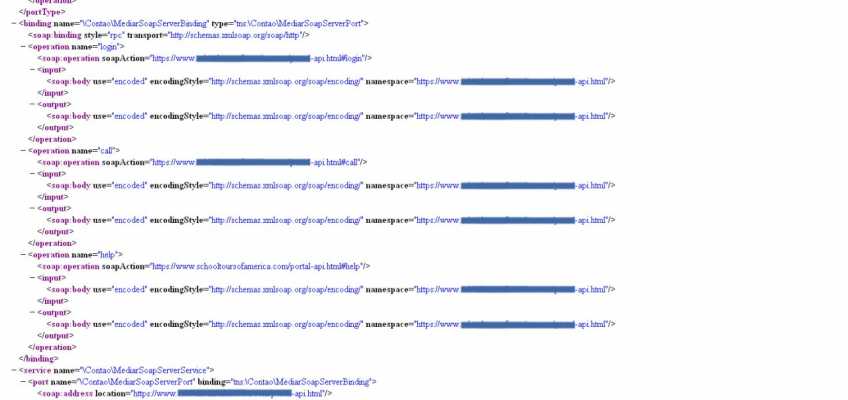The run-time API (application programming interface) methods provide a standardized way for SCOs to communicate with the LMS while shielding the communication implementation from the SCO developer.
There are eight run-time API functions provided by the SCORM run-time environment: - Initialize("")
- Terminate("")
- GetValue(parameter)
- SetValue(parameter1, parameter2)
- Commit("")
- GetLastError()
- GetErrorString(parameter)
- GetDiagnostic(parameter)
Trident has built-in support for the SCORM Run-Time API. Trident contains HTML and JavaScript editors for SCOs that have content-assist for API objects and methods.
Session Methods
Session methods are used to initiate and terminate data communication between a SCO and an API instance. Calling a session method may change the API instance's current error code.
The Initialize("") function is used to initiate the communication session. It allows the LMS to handle LMS specific initialization issues.
Initialize() parameters (all required): - "" - always an empty string
Initialize() return values: - true - returned if communication session initialization was successful as determined by the LMS
- false - returned if the communication session initialization was not successful
The Terminate("") function is used to terminate the communication session. It is used by the SCO when the SCO has determined that it no longer needs to communicate with the LMS.
Terminate() parameters (all required): - "" - always an empty string
Terminate() return values: - true - returned if communication session termination was successful as determined by the LMS
- false - returned if the communication session termination was not successful
Data-Transfer Methods
The GetValue(parameter) function requests information from the LMS. It permits the SCO to request information from the LMS, including the value of data model elements.
GetValue() parameters (all required): - parameter - the name of a Run-time Data Model element (e.g. "learner.learner_id")
GetValue () return values: - The value of the data model element parameter
- An empty characterstring ("") - if an error occurs (GetLastError() should be called to determine the nature of the error)
The SetValue(parameter1, parameter2) function is used to request the transfer to the LMS of the value of data model elements.
SetValue() parameters (all required): - parameter1 - the name of a Run-time Data Model element (e.g. "learner.learner_id")
- parameter2 - the value to set the data model element to
SetValue() return values: - true - returned if the value of parameter2 was accepted for the data model element parameter1
- false - if an error occurs (GetLastError() should be called to determine the nature of the error)
The Commit("") function requests forwarding to the persistent data store any data from the SCO that may have been cached by the API instance. The method can be used to guarantee that data set by SetValue() is persisted to reduce the likelihood that data is lost due to communication session interruption or abnormal session termination prior to a call to Terminate().
Commit() parameters (all required): - "" - always an empty string
Commit() return values: - true - returned if the commit succeeded
- false - returned if the commit failed
Support Methods
The GetLastError() function requests the error code for the current error state of the API instance.
GetLastError() parameters (all required): - (none)
GetLastError() return values: - the error code reflecting the current error state of the API instance
The GetErrorString(parameter) function retrieves a textual description of the current error state.
GetErrorString() parameters (all required): - parameter - an error code (e.g. "301")
GetLastError() return values: - the LMS-specific error string for the passed error code (maximum length of 255 characters)
The GetDiagnostic(parameter) function exists for LMS specific use and allows the LMS to define additional diagnostic information through the API instance.
GetDiagnositc() parameters (all required): - parameter - an implementer-specific value for diagnostics
GetDiagnositc () return values: - the LMS-specific diagnostic string for the passed parameter